How to choose a digital system

This guide covers the following:
- What are cloud-based systems and which ones can help you and your teams.
- Understand the benefits of business management, accountancy, Human Resources (HR), security, fundraising and marketing and communications systems.
- Understand what SaaS (Software as a Service) and hosted in house infrastructure is and what's best for your organisation .
- Be guided through some key considerations involved when selecting the best digital systems for you and your team.
Contents
1.0 Cloud-based systems - What are they?
2.0 Business management systems
4.0 Human Resource (HR) systems
7.0 Marketing and communications systems
8.0 SAAS vs in-house infrastructure
9.0 What to consider when choosing a solution
10.0 Accessing Third-Sector rates and discounts
Digital Systems Introduction
Digital systems can assist your team with projects, campaigns and fundraising activities. Digital systems can make working together easier and faster, as well as connecting with other systems to maximise efficiencies across your teams.
The following sections will introduce you to digital services for business management, accounting, fundraising, security, HR, marketing and communications, and enterprise solutions which provide all of this under one roof! We will also explain about in-house or Software as a Service (SaaS) infrastructure and which one might be best for your organisation.
1.0 Cloud-based systems - What are they?
The first thing to understand is that all digital systems, whether it is Facebook or Zoom, all need a piece of hardware called a server to run on. Some organisations have these servers sat in their offices somewhere (usually a dusty cupboard no one is allowed to go in) and they run their digital systems on those servers.
However, other organisations don’t really want the expense of these servers or they might not have anyone with the technical knowledge to set it up. These organisations are more likely to choose a Software as a Service (SaaS). The SaaS provider handles all of the server and technical side of running the system and then lets you have access to the features of the system through the internet via a web browser or an app on your computer or device. These types of systems are called cloud-based systems. For your reference: ‘the internet’ is referred to as the ‘Cloud’ when speaking about cloud-based systems.
What are the benefits of cloud-based systems?
Cloud-based systems are easy to purchase, are cheap to run and often offer different solutions depending on the size and needs of your organisation. These systems can be run by your in-house team and volunteers internally, this means you don’t have to rely on another provider for running or administering the systems, which might be quite costly.
All the digital solutions we will discuss in the next sessions are cloud-based applications, meaning they can be purchased as a subscription or licence agreement. We will explain more about how you can select the best options for your organisation in the next few sections.
Case study 1- Enfys Lane
Enfys Lane is a third sector organisation dedicated to providing food banks to communities facing financial uncertainty. It’s mission is to feed communities all year round. As a small organisation with a small team of 3 Trustees, 2 paid members of staff and 6 volunteers, it was important for Enfys Lane to offer people:
- options for a financial donation
- options for food donation
- updates about food drop off events
- options on how to support seasonal food drives (e.g Christmas, Easter)
- ways to get in contact with volunteers and people accessing the food bank.
Enfys Lane’s biggest challenge was to increase food donations based on the huge demand for food packages. Their Trustees decided they needed a system that would make creating and sharing their documents easier and faster, volunteers and staff were spending most of their time tracking donations to send 145 individual ‘thank you’ emails.
Enfys Lane stayed in touch with their donors on social media by posting monthly updates and most recently by sending a monthly email update to their 145 donor list. In their monthly newsletter they included their upcoming fundraising events, and when they were accepting food drop offs and the types of food that they needed the most each month. Enfys Lane also liked to post on social media in real time when they were out on food collections to let people in the local area know they were around to collect, and to come and say ‘Hi’ and to jump in a picture to share on their blog and monthly update.
Enfys Lane decided to research a number of cloud-based systems which could:
- Provide a central system to track and take donation payments, which was secure and protects their donors personal information
- Look for a platform to assist with social media and audience communications
- Manage documents such as their monthly events calendar, volunteer training guides and donation lists
- Manage their volunteers list, despite numerous enquiries they still had only 6 regular volunteers to assist their permanent staff.
The first steps Enfys Lane took before undertaking this project was to:
- Check their budget and what this looked like for 6 to 12 months. Enfys Lane would prefer to pay monthly for any digital subscriptions.
- Ask volunteers and staff about the systems they used to understand their skills levels and also which parts of the role they found time consuming.
- Look at the number of document templates they have to see what information they gathered and used and how long it takes to create them and send them round the team via email.
- Decided on a timeline, how long they would look at systems and when they wanted to make a decision so they could plan food donations around this time.
- Picked out the priority projects and tasks that a system can help with right away.
Following these steps Enfys Lane were confident that they could afford either a single cloud-based system that does all of the things they need or a number of cloud-based digital systems that each do part of what they need to help their staff and volunteers in the running of the organisation.
In the end, Enfys Lane decided to go ahead and sign up to 2 cloud-based systems. One which allowed them to manage and track their donations and volunteers as well as share documents and a second system to manage their social media and email communications with their donors.
2.0 Business management systems
What are they?
Business management systems are cloud based digital systems that offer you and your team a set of digital tools like word processors, and communication channels to chat and track projects. The great thing about business management systems is that they keep your organisation's day-to-day activity running smoothly and they can connect with other systems you use now or maybe would like to use in the future.
Let’s start by taking a walk though how a digital business management system runs.
Microsoft is a large global digital system provider. The most popular software people use are word documents, excel spreadsheets and powerpoint documents. When you log into your Microsoft account your previous work and documents will appear on your screen for you to continue working on. However, this software (your previous work and documents) lives on a server that is not physically where you are sitting, it’s in a building that Microsoft has securely set up in a different location, sometimes a different part of the country. With Microsoft's software on this server you can use any of your devices to log in and work on your documents and work freely. You don’t have to be beside a specific piece of hardware to access it, which makes life a lot easier for us all.
Digital systems providers like Microsoft know that not everyone has the budget, time or resources to set up and update an individual server so they offer people access to theirs. This means people can pay a comfortable amount each month or year to continue working on documents at any time of day no matter where they are. An important benefit is that Microsoft makes sure the servers and the software are secure and safe. Microsoft has made sure that other digital systems you use can connect to theirs to make it easier and faster for you to continue working with your team.
Connecting business management systems to other digital systems helps you to work easily across projects with your team, especially when you need lots of different types of information. The information you use and create with a business management system is stored safely on the business management systems cloud storage meaning your documents are secure and can be kept in one place.
The benefits of Business Management Systems
Using a business management system, like Microsoft, in your organisation, can keep daily activities running smoothly and gather important information so your team can make better decisions.
How to use them in your organisation
Many organisations use business management systems for a number of key functions:
- File Storage - a file saving area for key documents that is hosted securely and backed up regularly. Often the storage capacity on cloud-based solutions is scalable so you will never run out of space!
Document creation - working on the go and on any device means that you can create powerpoint slides and share them with your team to add to in the same afternoon. You can leave notes for your team to pick up where you finished, this work is saved as you go so that you won’t lose any of your hard work. You can find out more about office software in our office software guide here.
- Collaborative working - you can edit documents at the same time as your team. You can leave suggestions, ask for changes and know that this work is saved automatically.
- Internal and external emails - You can easily send and receive emails from your team, volunteers and people outside your third sector organisation knowing that the business management system is checking for scams or suspicious attachments. Having a free flowing communication stream helps projects move faster, questions can be answered, and files can be shared through email easily at any time of day.
- Security - So you don’t have to worry about it, business management systems make sure that your documents and work security is always up to date - you don’t have to worry about additional costs or updating the system yourself.
- Teamwork - Your team will have access to the files and projects that are important. The communication channels that connect with a digital system, (Like Microsoft Teams or Google Meet) can bring your team closer together. Working from home or any location that isn’t where your team is means communication is key. Having a quick way to message and speak with all staff and volunteers on your team can mean a lot to people, keeping them connected and feeling like they’re still part of a team.
2.1 Examples of Business Management Systems
- Google Workspace - An offering of applications (docs, sheets, slides), communication channels (Meet, Chat and email), calendar and Drive (cloud storage).
- Office 365 - An offering of applications (Word, Excel, PowerPoint), communication tools (Outlook, Microsoft Teams) and OneDrive (cloud storage for the documents listed above.
- Zoho - An offering of custom selected services from online file management, meetings & webinar solutions, chat channel, on-demand support, and donor management for your team that means you can all continue to work remotely. Zoho also offers lots of choices, Customer Relationship Management (CRM), Information Technology, Finance, Marketing and HR Management services.
- iWork (Apple suite) - An offering of applications (Pages, Numbers, Keynote). iWork is available for free to anyone who has an iPhone, MAC or iPad, you can register for an Apple account to access these applications.
- Slack - A communication messaging application. It offers channels for your team to work together on, direct message each other, and share audio & video files and conversations with other people. Slack also connects with automation and project management applications.
- Dropbox - A connected planning management, document storage and e-signature application. You can store, plan, review and decrease time with contract and document signing. Dropbox connects with technology partners like Google, Adobe, Microsoft, Canva, Zoom, Slack and AWS.
Case study 2 - Enfys Lane
Enfys Lane understood they needed a shared workspace that allowed them to create and produce documents that are easily understood and can be worked on by people at the same time and on the go. They would like the option for easy sharing and communicating within the workspace so that all the information could be kept in the same place securely.
Enfys Lane selected a business management system from Google. Many of the volunteers already had a ‘Gmail’ account so sharing was already easily available and for those who didn’t have a ‘Gmail’ account they could quickly set one up. Enfys Lane is a small third sector organisation, so having a solution that was of good value, that volunteers knew how to use, was important to them.
They chose Google workspace because it offers
- Document creation - Google docs, Google sheets, and Google slides are easily created and shared between people.
- Communication channels - Google Meet (video calling), Google Chat (messaging) and email ‘gmail’ so the teams could talk wherever they were.
- Calendar - to schedule and send invites for food collections, drop-offs, and foodbank opening times.
- Google Drive (cloud-based storage) - a central place to store all the important documents safely.
Enfys Lane were happy with their choice of Google Workspace and that their staff and volunteers were excited to make working together easier.
3.0 Accounting systems
What are they?
Accounting systems keep your organisation's financial documents recorded and securely stored in one place. This information can be quite sensitive so being confident that the information is safe is really important.
How do they work?
Accounting software can manage processes, payments, fundraising projects & tasks, risk management and compliance in one system. Working on financial documents can be faster and more accurate when they’re in the same solution, your team can build their knowledge and find ways to make working together better at the same time.
Here are some of the features that an accounting system has available and how they can help your organisation.
- Donation tracking
Understanding where your donations are coming from and who is donating so that you can tailor your thank yous and update emails, social media, website and blogs to those donors. - Online payments
Providing your audience with different payment options like PayPal on websites or setting up social media donations, making it easier for your audience to support can build better connections with your audience and offers you a budget to continue providing your vital services to communities. - Bookkeeping documents
Third sector organisations have different types of documents to report and keep an eye on when it comes to finances, whatever documents you use, an accounting system will help you to update them and share them easily. - Connecting with other systems
An important feature for accounting systems is whether they connect with other systems that you are using. And is there a way they will be able to connect with systems you may use in the future. When systems like Microsoft Excel connect with accounting systems like Quickbooks, your invoices, donations and payments become easier to find and track on a dashboard and can be quickly shared with your team and volunteers to update them on fundraising activities.
3.1 Accounting system examples
- Xero - Accounting software that is simple and connects with other payroll applications. Online payments can be collected using digital payment providers such as Stripe and GoCardless.
- Quickbooks (Intuit) - Accounting software that connects with other applications like Stripe or PayPal. It is cloud-based and has an app where you can track donations, invoices and bookkeeping on the go.
- Sage -A combination of HR (Human Resource), CRM (Customer Relationship Management) and accounting cloud systems together. It connects with technology partners, and financial analytics and can help make your bookkeeping processes easier for everyone.
Case study 3 - Enfys Lane
Enfys Lane knew that they wanted to increase their payment options so they could easily track and access financial information, they decided to consider a cloud-based accounting system that provides:
- Connections with other applications
- Donation tracking
- Bookkeeping
- Access on the go, so that the team and staff can log in wherever they are at any time
Enfys Lane chose Quickbooks (Intuit) because of their accounting system, they could offer Paypal for donations on their website. Paypal is a well-known payment platform and they thought that people would feel safe and would trust this well-known system which in turn would encourage more donations.
4.0 Human Resource (HR) systems
What are they?
HR systems are a collection of applications that combine the human resources processes, documentation and staff and volunteer management in one place. If you only have a small team and there is no one dedicated to HR or volunteer management in your organisation these systems can be very useful. They assist with human resource processes such as:
- Staffing plans - hosting job descriptions, pay structures, benefits plans.
- Managing your Payroll system
- Documents - Staff and Volunteer handbook and Safety procedures.
- Staff and Volunteer Management - Hiring procedures, files, performance evaluations, holiday trackers, sickness records
Your third sector organisation may not have all these processes in place. That’s ok, HR systems can still help you and your team better manage your processes.
How do they work?
HR systems should manage volunteer information for payroll, volunteer recruitment and training, general volunteer planning and management, and attendance and compliance for volunteers in one system.
Here are some of the features that a HR system has available and how they can help your third sector organisations.
- Profiles
Profiles on a human resources system are really important, they provide an individual login for your staff and volunteers. They will have access to their holiday requests and sensitive information like their contact and bank details. - Holiday Requests
Human resource systems can cut down time on filling in holiday request forms and their approval. Using their profile, your staff and volunteers can request a holiday and you will receive and update and can approve it there and then. - Personal Information and documents
Human Resource systems can store and protect staff and volunteer’s personal information and the third sector organisation’s’ documents in one place. This protection and security can create satisfaction and trust within your team while complying to data protection governance at the same time.
4.1 HR system examples
- Bright HR - A HR (Human Resource) system provides document storage, an app, and a view of absence, sickness and scheduling for third sector organisations.
- Monday - A user-friendly & combined project and planning management system that provides images and graphs of your information. Monday connects with systems like Gmail, MailChimp, Outlook, Dropbox, Microsoft Teams, Slack, Zoom, Google Calendar, Google Drive, and Adobe creative suite for better communication and working together.
- Mitrefinch - provides a digital system that empowers team management; time management, Human Resource management, security and a central place to store your documents.
Case Study 4 - Enfys Lane
Enfys Lane were happily using Google Workspace to talk with their staff and volunteers and had discovered that the calendar feature meant that they could see and plan for their busier food donation collection times. They wanted to continue working proactively so they decided to think about a Human Resources (HR) system so their team and volunteers could manage their own time to increase satisfaction.
Enfys Lane wanted their staff and volunteers to:
- Book Holiday days
- Update their personal information when they needed too
- View their important documents like their job description, holiday allowance, sickness policy
Enfys Lane chose Bright HR, they wanted their staff and volunteers to be part of the planning and decision making moving forward.
5.0 Security systems
What are they?
Security Systems are software programmes that keep your digital systems safe from internet (cyber) scams.
Security systems can send you alerts like emails to let you know when there are small ways you can help the security of your systems. You can get updates about:
- Updating passwords regularly.
- If a system update box pops up make sure to click it, to keep your security running.
- When team members log in from different devices so that you can see that it is your team who are logging into the system.
How do Security Systems work?
Security systems identify, rate, protect and reduce weaknesses in your software systems so your documents, sensitive information, financial information, team, member and donor information are kept safe at all times.
Below are the features of a security system that will keep your third sector organisations' information safe and secure.
-
Security Updates
Security systems keep your digital security updated for you. They will communicate when there are changes and new updates that will be added to keep your systems updated all the time. -
Access Alerts
Should there be activity that the security system thinks isn’t yours or isn’t usual there will be an alert sent to a designated person to let them know they’ve picked up on something. If this is your activity you won’t have to worry you can continue working. If this isn’t you or your team or volunteer it is worth following the instructions in the alert. Each alert will have instructions on what to do next. -
Security Advice
Security systems are good for sharing the latest protection information as well as keeping your digital systems up to date. They share good practice and top tips that help you protect your systems and your team and volunteers’, this can be in email updates or on their website.
5.1 Security system examples
- Bitdefender - provides antivirus and security software to add security to your Windows and Mac computers, servers, and mobile devices.
- Antivirus - software that defends, prevents, protects and removes harmful viruses from your digital systems.
- Norton - provides antivirus, anti-malware and ransomware protection software for your PC, MAC and mobile devices.
- Anti-malware - software that protects digital systems and individual computers from harmful software.
- Ransomware - is a type of software that prevents or limits a third sector organisation from accessing its system. The harmful software can lock the digital system's screen or files until a ransom is paid.
- McAfee - provides phishing, virus, hacker and ransomware protection software. McAfee offers a free trial to users and a free option to users but this has its limitations depending on the protection your digital system needs.
- Phishing - scam emails that trick people into sending sensitive information so a hacker can install harmful software.
- A computer virus - is a virus designed to spread from computer to computer and can copy itself across the software.
- Hacker - a person who illegally gains access to and sometimes tampers with information in a computer system.
You can visit the National Cyber Security Centre website, they offer a wide range of information from Cyber awareness to Cyber defence, a small charities guide and a place to report cyber incidents, the links to each of these resources are below for you.
Case study 5 - Enfys Lane
Enfys Lane had a Google Workspace for their business needs, Quickbooks (Intuit) for their accounting needs and then they decided they needed increased security for their documents and financials. This was to mitigate the risk of a device being left unattended or taken which stored important sensitive information.
Enfys Lane selected McAfee because:
- It was a cost-effective system, and monthly payments were a great option for budgeting.
- Phishing and ransomware protection meant potential scams and harmful website pages could be avoided and Enfys Lane could protect important financial and personal information for volunteers and donors.
6.0 Fundraising systems
What are they?
Fundraising systems make collecting, organising and using donor information easier and help to make better decisions for your third sector organisation. Fundraising systems include marketing options to create profiles, segment your audience, and manage campaigns and projects.
How do they work?
Picking out who your donors are and how they use your website is important as it is a vital fundraising stream. A fundraising system frees up volunteers' time to continue working on campaign activities.
Below are the features of a fundraising system and how they could improve fundraising activities in your organisation.
-
Donor Profiles
Fundraising systems can give a better and more accurate view of your donors and to see which campaigns work well. The fundraising system can help you pick out less successful activities so you can focus your time and effort on the campaigns that are most successful. -
Grant Management
Fundraising systems can offer templates that make applying for grants easier, so your team can work together and include all the valuable information needed to submit your application. -
Marketing options
Fundraising systems can help your marketing, you can understand the different types of people in your audience and how they support your fundraising activities. You can view your audience in sections and see their different characteristics and the ways of donation they prefer. This can be used to tailor your email and social media posts so your audience interacts more often. -
Project Work
Working together is important and a fundraising system can help your staff and volunteers work on different project activities at the same time.
6.1 Fundraising system examples
- Raiser’s Edge NXT (Blackbaud) - a fundraising and donor management system that offers analytics for better understanding, tracking and decision making, and creating donor profiles that make email campaigns popular. This system provides access levels for volunteers and teams to become more productive and use their time in a better way.
- Salesforce - offers one place for case, volunteer and grant management to better connect with donors and build flexible fundraising streams.
Case Study 6 - Enfys Lane
Enfys Lane now had a business management system, an accounting system and a security system, they then thought about what they needed to grow and while they couldn’t afford one right now, they were researching fundraising systems that:
- Could support them to understand the types of donors they had.
- Support their grant bidding with helpful information on best practice.
- Create fundraising streams so it was clear which areas were performing well and which areas could use more attention.
- Was budget-friendly when they had access to funding.
Based on budget, Enfys Lane decided that Salesforce is a cost-effective system and is planning to access a council fund to support their choice of software. While Raiser’s Edge is a holistic and thorough solution, it was out of Enfys Lane's budget for the short term.
7.0 Marketing and Communications Systems
What are they?
A marketing and communications system specialises in the communication and delivery of messages and media (images, videos) to your audience either directly through email or via social media channels.
How do they work?
Marketing and communications systems let you create, schedule and communicate messages and media that are user friendly and attractive in one system. They offer different templates to create posts with text, images and video as well as for analytics and tracking so you can refine your messaging and understand what your audience wants to see.
Below are the features that marketing and communications systems can support your third sector organisation with.
-
Create and schedule communications
Create posts with your images, videos, and text that best share your campaigns and raise awareness all within one system. You can also schedule your posts on social media or email campaigns in advance which can save your team and volunteers time and share your message more often. -
Design
Marketing and communications systems help you to create attractive and interactive social media posts and email campaigns. They have templates available so you won’t need a designer’s time and can save your budget and can be confident you’ve added the important information to your communications -
Analytics and reporting
Marketing and Communications systems let you look at how well your social media posts and email campaigns go after they are sent to your audience. You can see if people go to your website from social media pages, if they got to your social media page from your emails and understand how your audience moves around your communication channels.
Analytics are important for your team to understand whether a social media post or email campaign has been well received. You can see how many people opened your email, whether they clicked the links or buttons, how long they looked at the email for, whether they shared it and where they went from the email if they clicked the links or buttons you included.
For social media posts you can see how many people your post was shown to, the amount of likes, whether people shared or saved your post, if people clicked links in your post or the website link on your page if you have one.
7.1 Example Marketing and Communications Systems
- Hubspot - Hubspot provides email marketing, social campaigns, and analytics, and highlights your donors' interactions.
- Mailchimp - MailChimp provides social media marketing, content marketing and support to apply for grants to fund your marketing and communications campaigns.
- Buffer - Buffer measures performance, plans campaigns, and offers user interaction and social media analytics so you can make informed decisions when in contact with your audience.
Case study 7 - Enfys Lane
Enfys Lane just had enough budget left to consider an entry plan on a marketing and communications system.
Enfys Lane had a business management system, an accounting system and a security system and had researched a fundraising system for the future but they couldn't afford it at the moment.
Enfys Lane didn't have time or volunteers to produce lots of marketing and communication plans in advance. This meant they posted whenever they could and with whatever images they had. The team and volunteers wanted to post more to their social media channels Instagram, Facebook and LinkedIn and send more regular email updates to their donors, partners and associates.
The Enfys Lane team decided they wanted to:
- Send weekly email updates including food bank opening times and food donation types.
- Create a general social media plan for the year so that Enfys Lane posted on important awareness days.
- Share team and volunteer social media posts three times a week to keep the conversation going on their social media channels Facebook, Instagram and LinkedIn to keep speaking with their audience.
Enfys Lane needed a marketing and communications system that:
- Creates campaigns - provides templates for the best social media posts up to 3 times a week.
- Provides analytics to understand what their audience liked to interact with
- See which channels drive donations during and after email and social media campaigns.
- See what the donor does before and after they donate to pick out some areas of opportunity to increase social media posts about topics that interest donors.
- Retain donors and fundraising streams - keeping the Enfys Lane message consistent across Instagram, Facebook and LinkedIn to stay in their donors minds.
The team chose HubSpot so they could manage all their social media and newsletters in one place and benefit from the thorough analytics and reporting dashboards to see what is working best.
Enfys Lane discovered that there was a 40% discount available with HubSpot once they met the eligibility requirements.
This would make an impactful difference in how Enfys Lane communicates with their audience. They would have well thought out social media posts as well as a better view and understanding of their audience.
7.2 Enterprise Systems
What do they do?
Enterprise systems are all-around systems that can provide accountancy, business, human resources, fundraising, marketing and communications, and Customer Relationship Management (CRM) in one system. Having all the information in one place gives a better and more accurate view of how well your audience receives your message, and how best to use your and your volunteer’s time to create more fundraising opportunities.
How do they work?
From marketing and communications and Customer Relationship Management (CRM) to fundraising; enterprise systems can help your team to work on project activities, processes, documentation and communication at the same time, in the same system.
Below are the features that an enterprise system can offer:
-
Communication
Enterprise systems have easy to use tools to make communicating with teams and volunteers easier, faster and safer. They offer one place for text chat, make calls, email, share, edit and approve documents. They allow large teams to continue working on different projects at the same time from wherever they are. -
Projects
Every project will need documentation and for teams to work together. Projects sometimes have custom made documents that need specific information from team members or volunteers. Enterprise systems offer templates and easy access to make sure custom documents can be created, shared and approved. Having your full team working on a project at the same time means skills and knowledge can be included and your project work completed faster than before. -
Connecting with other systems
Enterprise systems connect with lots of other systems to make working with teams, volunteers and partners even easier. Before you may have needed to have individual logins for lots of different systems, now you have access to that information appearing in a single view in front of you and your team. -
Analysis
Enterprise systems support your team and volunteer performance. There is information available to you on the system that shows when your team and volunteers are working the most, the time it takes to complete documents and tasks and suggests ways your team can try to reduce the time it takes to complete documents and activities.
7.3 Example Enterprise Systems
- Salesforce Enterprise - A custom made system that can provide a way to change and grow as your third sector organisation needs it. Slack, the messaging service we mentioned previously provides live communication channels for your team and volunteers.
- Zoho Enterprise - Offers an analysis of performance, and automates your business processes to connect with donors, volunteers and teams. There is an overview dashboard where teams can view insights in one place.
8.0 SaaS vs in-house infrastructure
Either in-house infrastructure or SaaS (Software as a Service) can be used by your third sector organisation, however, your choice will depend on your requirements like cost, hardware, and team and volunteer availability.
8.1 In-house infrastructure
In-house infrastructure includes hardware, security, networks and IT support. The infrastructure will be worked on in-house where all your support is provided by your team. It is important to know who on your team has this knowledge before making your decision to have the infrastructure in-house.
With in-house infrastructure, your team will be responsible for auditing, compliance, risk management and planning on how best to resolve issues.
The benefits of in-house infrastructure are:
- Faster and better planning and management of infrastructure
- Opportunities to change processes quickly when you need to
- Building your teams and volunteer knowledge and skills
Your team can develop internal and external processes that are the best suited and can be grown and updated as your needs and requirements change. Below is an image of what’s involved when considering in-house infrastructure management.
8.2 Saas (Software as a Service) infrastructure
Software as a Service (SaaS) supports in-house infrastructure for your team. You will have one place to go to use different systems which can speed up project work and activities. Your systems in one place can cut down costs, wasted time and document loss.
Software as a Service (SaaS) infrastructure benefits are:
- Process management for teams and projects
- More customisation options to create a custom system
- System and security updates which can save time and money instantly.
- Raising tickets for technical support and quick fixes
- Information and resources to better use the infrastructure and innovate
[Source: https://pii-tools.com/discover-sensitive-data-with-saas/]
The image below shows how SaaS supports multiple processes in one place.
Case study 8 - Enfys Lane’s Software as a Service (SaaS) Infrastructure
Enfys Lane have created a custom SaaS Infrastructure based on their budget and team size and needs. They want to work together to create documents for projects quickly and easily and understand more about their campaign activity across social media and email campaigns.
Enfys Lane’s SaaS Infrastructure is made up of:
- Google Workspace for business management
- Quickbooks (intuit) for accounting management
- Bright HR for Human resources management
- McAfee for security of all their digital systems
- HubSpot for marketing and communications management
Enfys Lane understood they wanted to work better together, produce more attractive communication and messaging and to keep all their documents safely together.
This mix of digital systems is flexible and manageable for their team who run a much needed food bank for their local community. In time, they will have more budget to connect more digital systems to this SaaS Infrastructure.
Case study 9 - Hadyn Gethin’s Software as a Service (SaaS) Infrastructure
Hadyn Gethin is a larger third sector organisation with 30 team members and 20 volunteers, they are a national foodbank who have a network of food bank locations across Wales. They have grown the team and food bank locations quickly.
Hadyn Gethin decided that they needed an Enterprise level SaaS Infrastructure so their large team could work together and be prepared to grow again quickly as more food bank locations are set up.
Hadyn Gethin chose the Salesforce Enterprise digital system because they wanted to be prepared to increase their team and volunteer by double in the next 6 months.
Salesforce enterprise offers:
- Programme Management
- Grant management
- Insights platform
- Marketing and Engagement management
- Case management
- Accounting management
Hadyn Gethin wanted to see all the fundraising and grant details, and manage their case, donor, member and volunteer profiles all in one place.
Most importantly Hadyn Gethin wanted to:
- Report accurately on all areas of their projects and accounting so they understood when in the future was a good time to open more food banks.
- Knowing when there would be busy times and slower times supported the team and time management, they could manage the working pattern of the teams and schedule the volunteers in a better way.
- Onboard new team members and volunteers well and quickly as they increased the team size.
- Understanding the sections of their audience across the nation, picking the best times to post on social media, having the food banks open, and sending local email campaigns to increase the local engagement for each food bank individually rather than as a whole.
Haydn Gethin were happy that they had their support tickets answered quickly, the SaaS infrastructure supported their growing team and the volunteers at local food banks, that they had a fixed monthly cost and all the information and project sensitive documents were kept in one place that was secure.
9.0 What to consider when choosing a solution
Choosing a digital solution that best fits your third sector organisation’s needs now, whilst also thinking about the months and years to come is important. Check to see if you are choosing a solution that supports your third sector organisation's future plans.
Do the solutions you're considering support:
- Your goals
- Pledges and donations
- Volunteer time
- Membership dues
- Special events
- Investments, Grants and other sums
- Case Management
- Grant Management
- Payment options like Paypal, Google Pay, Apple Pay
- Project and task tracking
- Growing social media following
- Increasing your email campaign list
- Reporting your social media or email campaigns
- Reporting financial progress
- Volunteer time management
- Team time management
- Adding volunteers and staff to your current volunteer team
- Team and volunteer satisfaction
- Upskilling your team and volunteers on digital systems
- Adding volunteers and staff to your current volunteer team
- Receiving feedback from your audience, volunteers and team to use your choice of digital systems in a better way
- Special events - Donor appreciation, Galas, online or in person auctions, silent auctions,
- Receiving feedback from your audience, volunteers and team to use your choice of digital systems in a better way.
- Understanding different sections of your audience and what topics, themes and activities you run that they like the best.
- Picking out which social media channels are working the best.
- Know when your audience will be using social media and checking their emails.
- Share your third sector organisations message on an ongoing basis.
Do the solutions offer to fully support:
- Third sector organisations - some websites say they do but when you look deeper there are only free trials and no discounts.
- Full reporting - checking that the analytics of your campaigns, fundraising, and donor profiles can be reported based on your and your team’s needs.
- Remote Collaboration - your team and volunteers may be working remotely, can they access the solution from anywhere and at any time?
- Tools for growth - can this solution connect with others that you may need for future campaigns?
- Automation of time-consuming documentation teams are completing?
- Third Sector Organisation compliance and Data protection.
Do the cost of the solutions work for your budget?
- Subscription Plan - Subscription plans offer a system for a fixed cost each month.
- Users - each subscription plan comes with a set amount of users for the fixed price you page each month. There are free trials where you can have 3 users, and for example you can have 3-5 users on a basic plan, 5-20 users on a regular plan and 20+ users on an advanced plan.
- Devices - each subscription plan will tell you how many devices your system will work across for the fixed price each month. For example 1 device on a basic plan, 5 devices on a regular plan and 10 devices on an advance plan.
- Nonprofit account - have you created a nonprofit account to meet the eligibility requirements for a discounted rate?
- Integrations - there are some times when you will need additional technical help to connect your systems and the digital system can provide this at an additional cost.
10.0 Accessing Third-Sector rates and discounts
Accessing third sector rates and discounts is a flexible first step to start building a digital system that meets your budget and needs now and in the future.
This section contains a list of links to discounts or third sector-specific services offered by Digital Systems across business management, Accounting, HR (Human Resources), Security, Fundraising and Marketing and Communications and Enterprise.
Using the links below you can map out what your third sector organisation needs are now and what you can consider in the future.
10.1 Business Management Systems
10.2 Accounting Systems
10.3 Human Resources (HR) Systems
10.4 Security systems
10.5 Fundraising systems
- Raiser’s Edge NXT (Blackbaud) - most suitable for mid-sized third sector organisations.
- Salesforce - See The Power of Us Programme
10.6 Marketing & Communications Systems
10.7 Enterprise Systems
Glossary
Glossary
A digital solution can be a specific package made up to meet your third sector organisation's needs with a combination of services from servers, storage, networking, software, analytics and intelligence.
Accounting Management systems, specifically accounting software can support financial accounting, payables and receivables, revenue management, billing, grants, expense management, project management, asset management, joint venture accounting, and collections.
Human Resource systems are a collection of applications that support the internal human resources process, documentation and the volunteer lifecycle.
Security Systems are software programs that keep your organisation’s digital solutions safe from threats (cyber threats).
The difference between CRM (Customer Relationship Management) and fundraising systems is that fundraising systems include marketing functionality like creating donor profiles, segmenting donors, and campaign and project management.
A marketing and communications system focuses on the communication and delivery of messages and media to specific (target) audience(s) identified by your third sector organisation.
Enterprise systems are inclusive systems that can combine larger third sector organisations’ many requirements in one place.
In-house infrastructure includes hardware, security, networks and IT support. It will be worked on in-house where all the support is provided by your third sector organisation.
Software as a Service (SaaS) can support your in-house infrastructure on your behalf. Software as a Service (SaaS) infrastructure can support process management and there are more customisation options available which can support the in-house team if you have one.
Anti-malware - software created to protect information technology (IT) systems and individual computers from malicious software, or malware.
Ransomware - software that prevents or limits a third sector organisation from accessing their system. This can be by locking the system's screen or by locking the third sector organisation's files until a ransom is paid.
Phishing - Scam emails that trick people into sending sensitive information so a hacker can install malicious software.
A computer virus - is designed to spread from computer to computer and can replicate itself across the software.
Hacker - a person who illegally gains access to and sometimes tampers with information in a computer system.
Additional Resources
Additional Resources
General
Marketing and Communications Systems
Security Systems
- National Cyber Security Centre: The National Cyber Security Centre has a wide range of information about ransomware and how to report a cyber crime. It is always a good idea to check in every couple of months to see if the advice has been updated and to learn more about the changes you can make to keep your security and digital systems safe from scammers.
- National Cyber Security Centre, Small Charities Guide
- Where to report Cyber incidents
- National Cyber Security Centre - Ransomware Information
- How to report a cyber incident
Choosing a digital solution that best fits your third sector organisation’s needs now while thinking about the months and years to come is important.
We’ve created a checklist to get you started, you can use it when you’re thinking about using and buying a digital system.
This guide was written by Brightsparks.

Like this post? Click below to share: